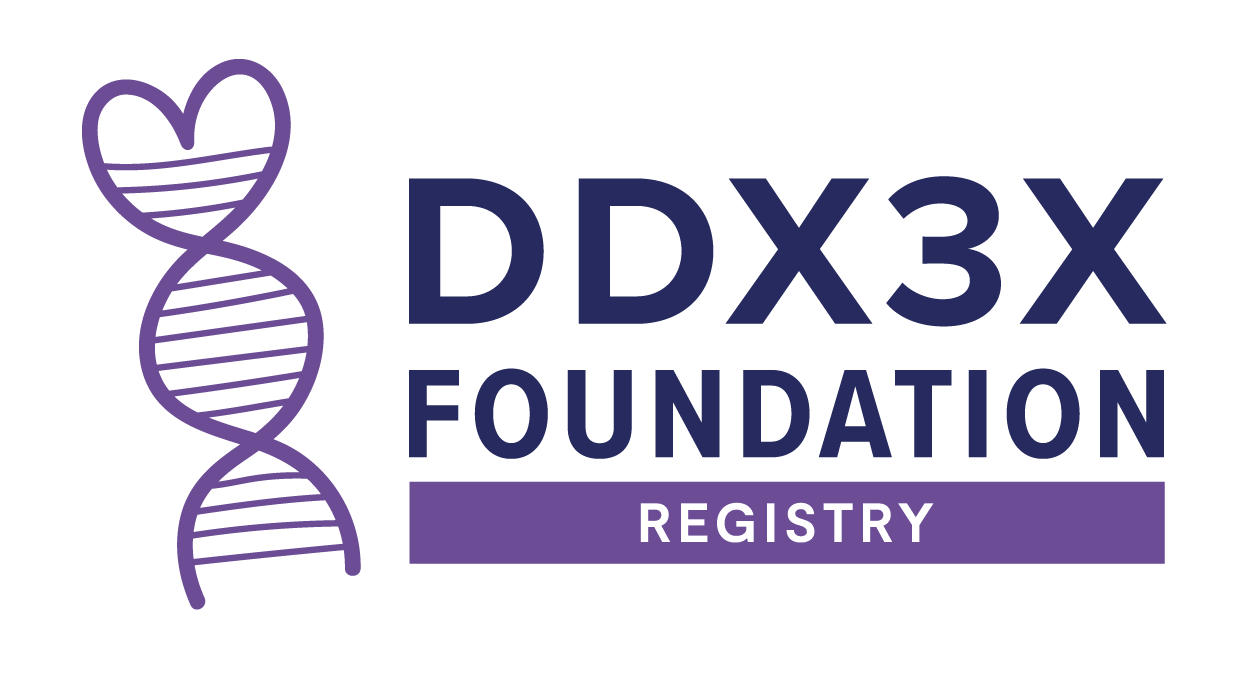Title:
How do I share my medical records?
There are 2 options to share your medical records. You can share your medical record in one or both ways. Sharing medical records is voluntary.
- Upload PDFs. You can upload PDFs (or scans) of any medical records, such as clinical notes, imaging, genetic results, and/or testing reports. Records are stored on a secure database, and will be available to you at any time by logging into your DFR profile.
- Link your electronic health records via application programing interfaces (APIs). You may be able to connect your on-line portal from your care provider or other repository of electronic health information to the CFR.
- Types of information that will be examined in your medical records include but are not limited to patient identifiers, demographics, diagnoses, medications, procedures, outpatient and in-patient visits, laboratory results, vital signs, doctor notes.
The DFR will provide helpful instructions to upload and/or link your records. The DFR will host instructional teleconference meetings to help upload and/or link records